Taking payments for classes, videos, passes & memberships
Letting people pay you for classes in advance (and for on demand videos, passes, memberships...) not only saves you huge amounts of time... it completely eliminates the awkward hassle of chasing people up for payment, and you earn substantially more money. Teachers who take online payments earn an average of 20% more revenue than teachers who don't, even after any transaction fees.
With payments taken care of, things don't fall through the cracks and your business is streamlined, leaving you free to focus on teaching.
Ubindi partners with Stripe to facilitate credit card payments. It's super easy to set up and gives you complete control over your money.
What is Stripe?
Your Stripe account is separate from Ubindi. When you get a payment on Ubindi, the money is deposited directly into your Stripe, and from there into your own bank account (Ubindi is not a "middle man"). After an initial warm up period of a few days, any money paid to you usually hits your bank account within 24 hours.
Unlike with PayPal, students who pay you for things don't need to have any account with Stripe. They simply pay you using their credit card, just like on any other website. And it's all safe and secure, rest assured.
On your Stripe dashboard, you can also access complete details for all transactions that have come in, you can issue refunds, and you can access pretty charts that give you great insight into how things are going financially. Stripe can even help you with your accounting and taxes!
How much does it cost?
With Stripe, you’ll be charged the usual "credit card processing fees" for any transactions. If you’re in the USA, that’s 2.9% + 30¢. In other countries it's different, you can look up rates for your country here.
Ubindi also collects small "platform fees" when you receive payments through the platform. If you’re using a Free account, this fee is 5%. For 'Essential' accounts, it’s 2%. For 'Pro' accounts, Ubindi fees are 0% (see Ubindi pricing).
How do refunds and cancellations work?
You are free to set your own cancellation policy, and you can decide to issue refunds as you see fit. You’re in charge!
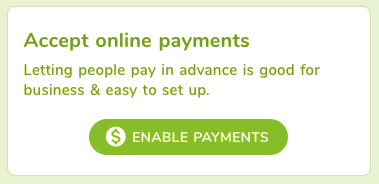
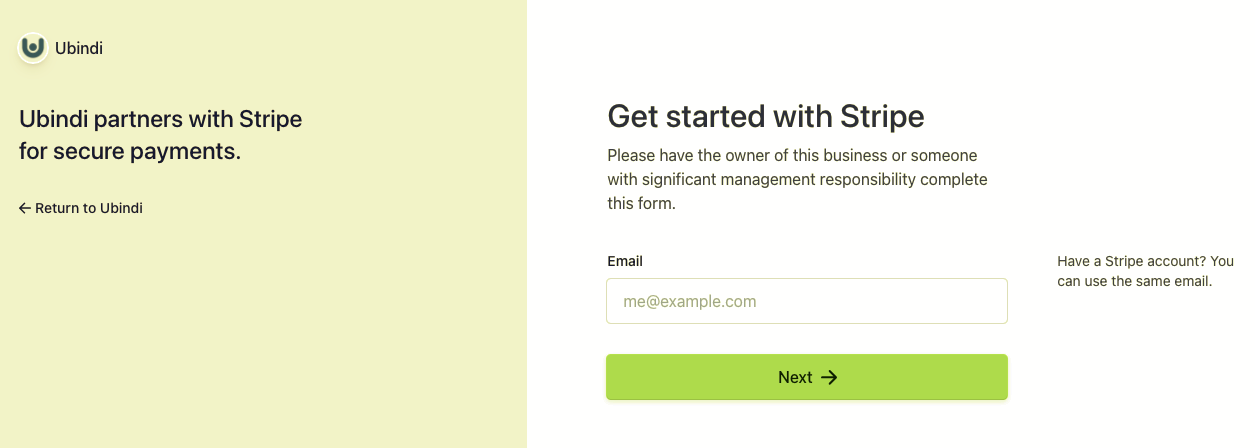
How do I enable payments?
On your schedule dashboard (where you create your classes) in the sidebar, you'll see a green button:
Clicking that will take you to a Stripe page that looks like this:
If you don't have a Stripe account yet, you'll create a new one by filling out a form about your business, and supplying your bank information. If you already have a Stripe account, Stripe will recognize your email address and simply connect to it. For more details, here's a Stripe help page.
Once you've enabled payments, you'll want to learn about setting up payments for classes & videos and how to offer passes, and subscriptions. You can also take payments by donation — lots of options!
What if I don’t enable online payments?
Ubindi works quite well even when you’re paid in cash, or some other offline way. For example, you can take a cheque from a student for a "10 class pack", assign that package to the student on Ubindi, and then Ubindi will track all their credits for you. However, while enabling payments is optional, by not taking online payments you'll find that you will have to deal with a lot of tedious accounting to keep track of who's paid you and who hasn't. Not using a payments platform can seriously impact your business, your bottom line, and your clients' experience.
It says Stripe isn’t available in my country
Oops! Stripe is available in nearly 40 countries, but not everywhere. Sorry, but if you see this message it means you won’t be able to accept credit card payments on Ubindi just yet. But Stripe is expanding all the time and will most likely be available in your country soon!
Related Articles
Setting up payments for classes and videos
Once you've connected to Stripe, you have a lot of flexibility and can set up how you want to get paid for your classes or videos. You can connect passes and memberships, and you also have different options for single (drop in) payments: Fixed ...Passes and credits
A pass (often called "punch card") is a bundle of credits that students can buy to access your classes or videos. On Ubindi 1 credit = 1 class or 1 video. Passes don't auto-renew, so when the credits have been used up (or have expired), students need ...Subscriptions and memberships
You can let your students buy a weekly, monthly or yearly subscriptions (i.e. "memberships") for your classes/videos. You can connect a subscription to any or all of your classes, similar to passes. But subscriptions are a little different: while ...Video library / Recorded classes
On your schedule dashboard, you can create live classes (in-person or online), but you can also add videos to create a library of recorded classes that your students can access. You can take payment for your videos, and you can connect passes or ...How to set up hybrid classes
What's a hybrid class? Simply put, a hybrid class is a session that can be attended either in person or online. So you will be streaming the class from a venue with participants in a room, while other students will be following the session online. ...